What are the common control unit failures and solutions for brushless motor manual stator slot wedge machine?
Brushless motor manual stator slot wedge machine control unit common failures and solutions
First, the power module failure
Phenomenon:
The equipment can not be started or sudden power failure.
The display reports “power error” or “low voltage” alarm.
Cause:
Input voltage instability (such as power grid fluctuations, loose wiring).
The internal capacitor of the power module is aged or short-circuited.
Solution:
Detection: Measure the input voltage with a multimeter (within ±10% of the standard value) and check whether the terminals are oxidized.
Replace the module: If the output of the power supply module is abnormal (e.g. no 24V DC output), replace the module with the same model.
Voltage stabilization and protection: Install a voltage regulator or UPS to prevent sudden voltage changes.
Second, PLC / controller failure
Phenomenon:
Slot wedge maneuvering logic confusion (such as repeated insertion or skipping stations).
Touch screen does not respond or shows “communication timeout”.
Cause:
Program code error (such as sensor signal processing logic conflict).
PLC internal relay contact ablation or CPU overheating.
Solution:
Program Reset: Restart the controller and re-download the backup program.
Hardware Inspection: Open the PLC case to check whether the relay contacts are blackened and replace the damaged parts.
Heat dissipation optimization: Clean the controller fan dust to ensure good ventilation.

Third, the communication bus failure
Phenomenon:
Equipment and the host computer (such as PC or HMI) connection interruption.
Modbus/CAN bus reports “node lost” error.
Cause:
The communication cable is damaged or the termination resistor is not correctly configured.
Electromagnetic interference (e.g. frequency converter or high power device close to the bus).
Solution:
Wire check: Test the bus impedance using a network analyzer and repair broken wires or short circuit points.
Shield grounding: Replace the communication line with a shielded twisted pair, with grounding resistance <1Ω at both ends.
Termination resistance: Add 120Ω matching resistors at the first and last ends of the bus.
Fourth, the software logic error
Phenomenon:
Slot wedge insertion position calculation deviation (such as inconsistent depth).
Invalid parameter setting in manual mode.
Cause:
Incorrect encoder resolution setting (e.g. number of pulses / turns does not match the actual).
Software version incompatibility or bugs.
Solution:
Parameter calibration: Re-enter the motor encoder specifications (e.g. 2500 PPR) and perform the home calibration process.
Firmware upgrade: Download the new control software from the official website of the device, override the installation and test the logic function.
V. I/O module failure
Phenomenon:
Sensor signal cannot be read (e.g. photoelectric switch triggers but no input from PLC).
Output command fails (e.g. solenoid valve does not operate).
Cause:
I/O module channel burned (caused by overcurrent or short circuit).
Terminal block wiring error (e.g. NPN/PNP type mixed).
Solution:
Channel test: short the input terminals, observe whether the PLC indicator lights up; damaged channels need to replace the module.
Wiring verification: Confirm that the sensor type (NPN/PNP) matches the module, rewire and set jumpers.
Sixth, the rapid diagnostic process
One step: Observe the control unit indicator status (power, operation, fault lights).
Second step: connect the debugging software (such as STEP7, Codesys) to read the real-time alarm code.
Three steps: Segmented isolation test (such as disconnecting the expansion module, step by step to check the failure point).
VII. Preventive maintenance recommendations
Regular backup: Backup PLC program and parameters every month to prevent data loss.
Environmental management: temperature in the control cabinet <40℃, humidity <80%, avoid condensation.
Spare parts reserve: always have PLC power supply module, communication interface board and other key components.
※ If you still can't solve the problem by the above ways and means, please contact the technical specialist of Xinhui Mechanical and Electrical Equipment Co.