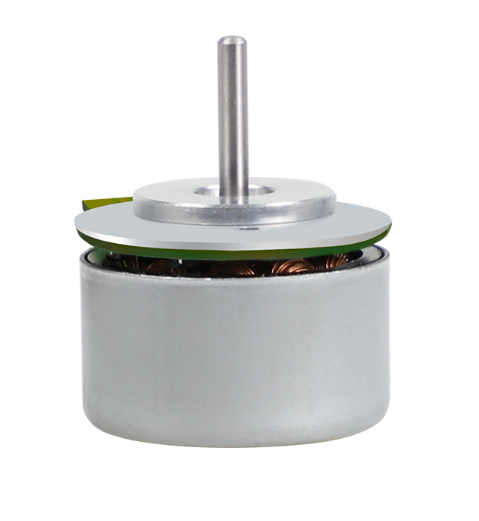What are the common control unit malfunctions and solutions for brushless motor motor automatic rotor-in-axis machine?
The following are common control unit failures and corresponding solutions for brushless motor motor automatic rotor shafting machine:
First, PLC (programmable logic controller) failure
Failure phenomenon:
Program operation error: PLC program may have logical errors, resulting in equipment operation order disorder, for example, into the shaft operation steps reversed, the rotor should be positioned first and then into the shaft, but the program error may lead to the first into the shaft and then positioning, which seriously affects the accuracy of the shaft and equipment operation.
Abnormal input/output signals: The PLC may not be able to correctly receive input signals from external sensors, or may not be able to output correct control signals to actuators (e.g., motor drives, cylinder solenoid valves, etc.), making it impossible for the equipment to operate normally.
Solution:
For program operation errors, use PLC programming software to monitor the operation of the program online, view the logical flow of the program, identify the wrong logical branch or step, and make modifications. You can debug the program step by step and observe the execution of the program to ensure that each step meets the operating requirements of the equipment.
Check the input and output modules of the PLC, use a multimeter to check whether the input module receives the signals from the sensor normally, and for the output module, confirm whether it outputs the control signal normally. If the input and output modules are damaged, the corresponding modules need to be replaced. At the same time, check the connection line between the input and output modules and external equipment, repair or replace the damaged line to ensure normal signal transmission.
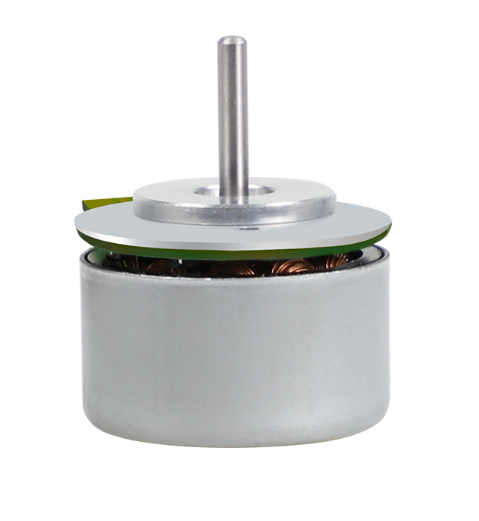
Second, the controller failure
Fault phenomenon:
Controller crash: during the operation of the equipment, the controller may suddenly stop responding, so that the entire rotor into the shaft machine stops working, which may be due to software conflicts, hardware failure or environmental factors (such as high temperature, electromagnetic interference, etc.).
Loss or error of control parameters: some key control parameters stored in the controller (such as shafting speed, pressure parameters, position parameters, etc.) may be lost or modified, resulting in the equipment can not run in accordance with the predetermined parameters, affecting the accuracy and efficiency of shafting.
Solution:
If the controller is dead, first try to restart the controller and observe whether it can return to normal. If it crashes frequently, check the controller's operating environment, including temperature, humidity and electromagnetic environment, to make sure it is in the normal range. For hardware failure, contact the manufacturer for repair or replacement of the controller.
When control parameters are lost or incorrect, if there is a previous backup, re-import the backed up parameters into the controller. If there is no backup, re-enter and adjust the parameters according to the original parameter settings of the device, and test to ensure normal operation of the device.
Third, the human-machine interface (HMI) failure
Fault phenomenon:
Display abnormalities: HMI may appear screen flicker, display garbled, part of the information is not displayed or display inaccurate, resulting in the operator can not correctly obtain the operating status of the equipment and parameter information.
Failure of touch function: The operator cannot control the equipment through touch operation, such as not being able to set parameters, not being able to start or stop the operation into the axis, etc.
Solution:
For display abnormality, check whether the power supply of the HMI is stable, and check the connection line of the display module to see whether it is loose or damaged. If it is a software problem, update the software program of HMI to make sure its communication with PLC or controller is normal. For hardware damage, such as display or display driver circuit failure, you need to contact the manufacturer for repair or replacement of the HMI.
When the touch function fails, check the connection lines of the touch panel, clean the surface of the touch panel, and exclude the touch failure caused by dust or dirt. If the touch panel is damaged, you need to replace the touch panel or the entire HMI.
Fourth, communication failure
Fault phenomenon:
Communication interruption: The communication between PLC and controller, HMI, or between controller and other actuators may be interrupted, resulting in information not being transmitted, and the different parts of the device cannot work in coordination, affecting the overall operation of the device.
Communication data error: During the communication process, the transmitted data may be garbled, lost or incorrect, causing the equipment to receive incorrect commands, triggering abnormal actions or stopping operation.
Solution:
Check the communication line to see whether the communication cable is damaged, whether the plug is loose or has poor contact, and for shielded cable, check whether the shield is well grounded. Repair or replace the damaged communication lines to ensure a firm connection.
Check the settings of the communication protocol to ensure that the communication protocols of both sides of the communication are consistent, including baud rate, data bits, stop bits, parity bits and other parameters. According to the operation manual or communication protocol standard of the equipment, modify the inconsistent parameters to ensure normal communication. At the same time, exclude electromagnetic interference around the device, you can use shielding, filtering and other measures to reduce the impact of electromagnetic interference on communication.
By troubleshooting and solving these common control unit failures, we can ensure that the control unit of the brushless motor motor automatic rotor shafting machine works properly, improve the stability and reliability of the equipment, and ensure the accurate operation of the shafting machine.
※ If you still can't solve the problem by the above ways and means, please contact the technical specialists of Xinhui Mechanical and Electrical Equipment Co.