How to Troubleshoot and Troubleshoot DC Motor Motor Fully Automatic Rear End Dielectric Assembly Machine?
Failure analysis and troubleshooting for DC motor motor fully automatic test machine:
First, the basic steps of fault analysis
1, observe the fault phenomenon
Equipment can not start: check whether the power indicator light is on, whether the equipment has any signs of starting, such as whether the motor has a slight vibration, whether the control unit has a display, and so on.
Abnormal test data: Observe the deviation of the test data, such as too high or too low speed reading, inaccurate torque measurement, abnormal temperature display, etc. At the same time, observe the stability of the data, whether there are violent fluctuations or intermittent loss of data.
Unstable equipment operation: Check whether there are abnormal vibration and noise during the operation of the equipment, and whether the motor has jamming, uneven speed, and so on.
Alarm information prompts: pay attention to the alarm information displayed on the equipment control unit, record the alarm code and related tips, which usually provides important clues for fault location.
2, collect equipment information
Equipment operation history: Understand the operation of the equipment before the failure occurred, including the recent test tasks, whether or not the parameter adjustment, whether or not similar failures have occurred.
Equipment maintenance records: Check the maintenance records of the equipment, such as the time of the last maintenance, the content of the maintenance, replaced parts, etc., to determine whether it is related to the current failure.
Equipment surroundings: Check the working environment of the equipment, including temperature, humidity, dust conditions, whether there is a source of electromagnetic interference. For example, high-temperature environment may lead to equipment overheating, humid environment may cause moisture damage to electrical components.
Second, the common faults and troubleshooting methods
1, electrical system failure
l power supply failure
Failure phenomenon: the equipment can not start, the power indicator does not light.
Cause analysis:
The power plug is not plugged in or the socket is faulty, resulting in the equipment is not connected to the power supply.
The power cord is damaged and the internal circuit is broken.
The fuse inside the device is blown, which may be due to power surge, short circuit, etc.
The power switch is damaged and cannot conduct the circuit properly.
Troubleshooting method:
First check whether the power plug is firmly inserted into the socket, try to replace the socket for testing.
Check if the power cord is broken, if so, replace the power cord.
Locate the fuse holder inside the unit and check if the fuse is blown. If blown, replace the fuse with one of the same size and check for a short circuit.
Use a multimeter to check the conductivity of the power switch; if damaged, replace the power switch.

l Motor drive circuit failure
Fault phenomenon: the motor can not be started or the speed is abnormal and the torque is insufficient after starting.
Cause analysis:
The power transistor, field effect tube or integrated circuit chip in the driving circuit is damaged and cannot output driving current normally.
The connection line between the motor and the drive circuit is broken or has poor contact, including the motor winding connection line and brush connection line.
The control signal cannot be transmitted to the drive circuit normally, which may be the communication line failure between the controller and the drive circuit or the output signal failure of the controller itself.
Troubleshooting method:
Use the diode test file of the multimeter to check whether the power transistors, field effect tubes and other components are normal, and for damaged components, replace them according to the models and specifications of the components. Check the power supply and input/output pin signals of the IC chip, if there is any problem, the chip may need to be replaced.
Check the connecting wires between the motor and the drive circuit, including whether the welding points are firm and whether the wires are broken. If there are any broken wires, re-solder or replace the connecting wires.
Check the communication lines between the controller and the drive circuit to make sure that the signal lines are connected correctly and that there are no shorts or breaks. Use an oscilloscope or other equipment to check whether the output signal of the controller is normal, if the signal is abnormal, the controller may need to be repaired or replaced.
l Sensor failure
Failure phenomenon: abnormal test data, such as speed, temperature, torque and other data inaccurate or no data output.
Cause analysis:
The distance between the sensor probe and the object to be measured is not suitable, poor contact, resulting in the signal can not be accurately collected.
The sensor itself is damaged, and the internal sensing elements and circuit components are faulty, such as damaged Hall elements and broken coils.
Problems with the connecting wires between the sensor and the control circuit of the tester, such as loose, short or broken.
Elimination method:
Adjust the distance and angle between the sensor probe and the object under test to ensure good contact and signal sensing.
Use a multimeter to check the resistance, voltage and other parameters of the sensor to determine whether the internal components of the sensor are damaged. For damaged sensors, replace the sensor with the same model according to the equipment requirements.
Check the connecting wires between the sensor and the control circuit to make sure that they are firmly connected and there are no loose, short-circuited or broken wires. If there is a problem, reconnect or replace the connecting wire.
2、Mechanical system failure
l Failure of transmission components
Failure phenomenon: abnormal transmission between the motor and the test equipment, such as belt slippage, loose chain, poor gear mesh, etc., resulting in unstable operation of the equipment, inaccurate test data.
Cause analysis:
Wear and tear of the belt, chain or gears after long-term use, resulting in decreased transmission accuracy, insufficient friction or poor meshing.
Improper tension adjustment of transmission parts, such as too loose belt, insufficient chain tension.
Transmission components are interfered by foreign objects, such as dust, debris into the gear or chain between, affecting transmission.
Elimination method:
Check the wear and tear of the transmission parts, and replace the parts that are badly worn, such as belts, chains or gears.
Adjust the tension of the transmission parts, according to the requirements of the equipment manual, use the appropriate tools to adjust the tension of the belt or chain.
Clean the foreign matter between the transmission parts, open the equipment shell, use the brush or compressed air to clean off the dust and debris.
l Fixture failure
Failure phenomenon: the motor is not firmly fixed in the fixture, loosening and displacement, affecting the test accuracy, and may even lead to motor damage.
Cause analysis:
The fastening bolts of the fixture are loose, which may be due to vibration of the equipment, frequent mounting and dismounting or failure of the anti-loosening measures of the bolts themselves.
The mechanical structure of the fixture, such as clamping jaws, card slot and other deformation, fracture and other damage, can not properly fix the motor.
Remedy:
Regularly check the fastening bolts of the fixture and tighten them with suitable tools. For bolts that are easy to loosen, you can use anti-loosening washers, thread locking agent and other measures to enhance the anti-loosening effect.
For damaged fixtures, repair or replace them according to the specific structure of the fixture and the degree of damage. When selecting fixtures, consider whether the material and strength to meet the test requirements, and in the process of use to avoid overloading operations and accidental collision.
3、Software system failure
l software crash or crash
Failure phenomenon: software in the process of running suddenly stop responding to the interface appears stuck, or the software automatically shut down and pop-up error message box.
Cause analysis:
The software may have loopholes or compatibility problems, such as incompatibility with operating system updates, the software's own code errors or poor memory management leads to program crash.
Insufficient computer system resources (such as insufficient memory, CPU occupancy is too high), resulting in the software can not run normally.
Troubleshooting method:
Try restarting the test machine and control software. If the problem persists, check if there is an updated version of the software, download and install new software patches or updates from official channels. If the software crashes frequently, contact the technical support team of the software vendor to provide detailed error information (e.g., error code, operation steps in which the failure occurs, etc.) for a more accurate solution.
Check the resource usage of your computer system and close other unnecessary programs to free up system resources. Consider upgrading computer hardware (e.g., increase memory) to improve system performance.
l Parameters are set incorrectly or cannot be saved
Failure phenomenon: When setting test parameters (such as the target speed of the motor, torque range, test time, etc.), the software fails to recognize or save the set parameters correctly, resulting in the test not being conducted as expected.
Cause analysis:
The parameter setting module of the software may be faulty, or the database file for storing the parameters may be corrupted.
The input verification mechanism of the software interface is not perfect, resulting in the input parameters not meeting the requirements and not being saved.
Troubleshooting method:
First check the user rights settings to ensure that you have sufficient rights to operate the parameter setting function of the software. If the permission is normal, try to restore the default parameter settings of the software to see if the problem can be solved. If the database file is corrupted, you can try to use the database repair tool that comes with the software (if available), or reinstall the software to restore the parameter setting function. After reinstallation, re-enter the correct parameters and test them.
For parameters that have an input validation mechanism, make sure that the values entered conform to the format and range specified by the software. If there is a problem with the software parameter setting, you can give feedback to the software developer and wait for the software update to fix it.
※ If the above ways and means still can not solve the equipment failure, please contact Xinhui Electromechanical Equipment Co., Ltd. technical specialists through the page chat tool to seek help.